Purpose:
After receiving devices shared by others, you can edit the device alias and device domain name.
Receiving Device Shared by Others
Purpose:
You will receive the sharing messages if others' accounts have shared devices to you.
Before you start:
Other account has shared device to you.
Note: When you receive the sharing messages, a dialog will be popped up on the Hik-Connect page. You can go to check the sharing immediately or you can check it later.
- Option 1:
- Tap Go, you will enter the Others' Device page.
- Tap Accept. The device will be listed on the Hik-Connect page.
- Option 2:
- Tap Later in the pop-up dialog.
- Tap the prompt to enter the Others' Device page.
- Tap Accept. The device will be listed on the Hik-Connect page.
If you want to check the sharing immediately when you receive the sharing message.
Steps:
The sharing messages will be listed on the page.
You can view the device live video, playback video, and perform other operations.
Or tap Reject to reject the sharing.
If you want to check the sharing later when you receive the sharing message.
Steps:
The pop-up dialog will be closed. And a prompt will be displayed on the upper side of the Hik-Connect page.
You can view the device live video, playback video, and perform other operations.
Or tap Reject to reject the sharing.
Notes:
- Which function of the device you can access is determined by the permissions configured by the sharer.
- For details about live view, see Starting and Stopping Live View.
- For details about playback, see Starting and Stopping Playback.
- For details about checking alarm messages, see Alarm Configuration.
- For details about two-way audio, see Setting Two-way Audio.
- For details about controlling PTZ, see Controlling PTZ.
Deleting Others' Shared Device
Purpose:
You can edit others' shared device alias and device domain name.
Before you start:
You have received device sharing messages from others.
Steps:
- On the Hik-Connect page, tap
 to enter the list mode.
to enter the list mode. - Tap the device that shared by others to enter the Device Information page.
- (Optional) If the device contains linked cameras, you can also view the linked cameras name and their online status.
- (Optional) Tap Delete to delete the device from the device list.
- You can do the following operations.
- Tap Device Information to enter the Device Information page. You can edit the device domain name.
- Tap Alias to enter the Edit Device page.
You can view the device information including the device alias and the device domain name.
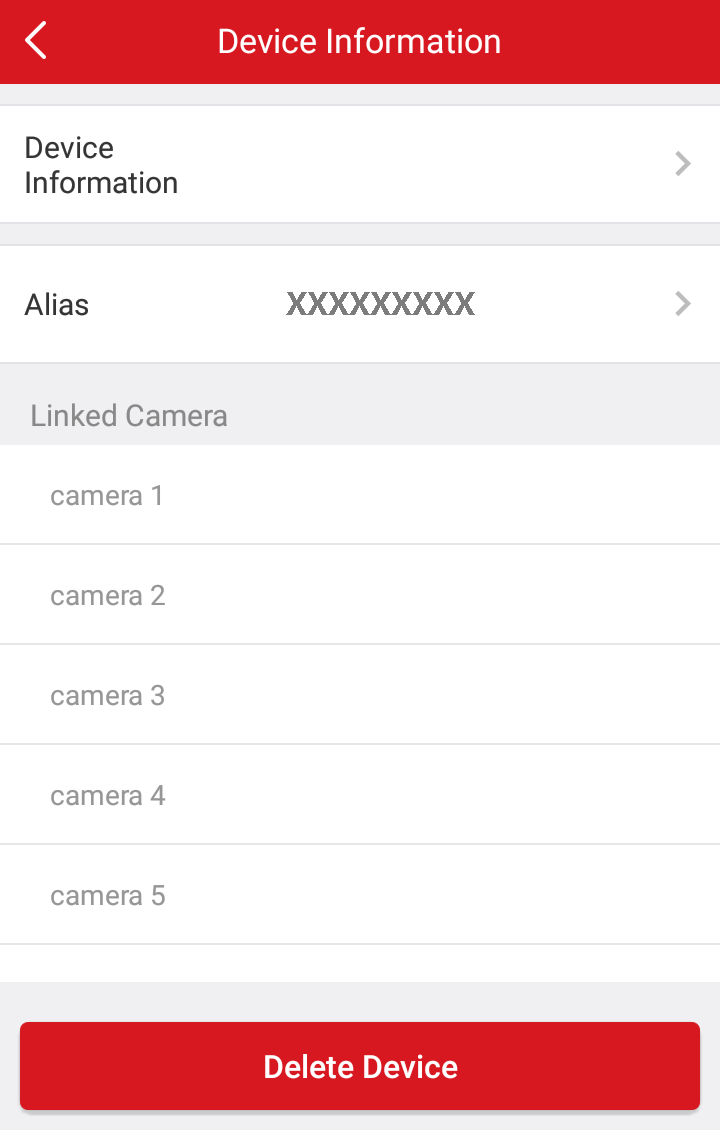
You can edit the device's alias. If the device has linked cameras, you can edit the linked devices' alias.